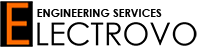Unbrick Samsung Gear S2 Classic Reboot loop stack in reboot Can’t install
Unbrick Samsung Gear S2 Classic Reboot loop stack in reboot Can’t install firmwares by Wireless download mode.
By this method you will be able to put your watch into download mode and install firmwares by wires that you will need to solder inside your watch.
In case your watch keeps rebooting over and over and then dies, or you can’t connect over wifi/bluetooth connection or you had an update and crashed your watch, so here is the method used to fix that problem.
What you will need is to open the watch and solder some wires according to the diagram provided. Then you will need to put your watch into download mode and use fresh firmware.
Check the video for more info on how to do it.
Firmwares Download link:
SAMSUNG GEAR S2 CLASSIC SM-732 FIRMWARES
https://electrovo.com/product/samsu…
SAMSUNG GEAR S2 SM-720 FIRMWARES
https://electrovo.com/product/samsu…