Samsung frontier S3 FRP Reactivation Lock removal
Finally Samsung Gear S3 and S2 reactivation lock got unlocked. And there is way to reset reactivation of Samsung Gear Watches. Below is the method used for this purpose. This solution will help to reactivate a locked google account of watch. You need to download a Combination , and Firmware files and some other files used for this method.
Instructions – Check video for more info:
- Buy and Download the related model files from this link
- Put your watch into Wireless download mode
- connect your watch with computer
- Open WiFi_Net_Odin, Check you can see the ip that will appear on the WiFi_Net_Odin (if not so turn your windows firewall off)
- Flash the Watch with Combination file
- Connect your watch with your local WiFi


- Note the IP in your watch
- Go to > Setting > About > Turn on the Debugging mode

- Open ansicon.exe ( From SDB folder)
- Run the related commands from Edit-IP-Run.bat into ansicon.exe as listed below: Below is a demo code and the right code will be sent to you by email.
- sdb connect 192.168.0.130:26101 <- Here you need to put your IP Address of the watch
- sdb root on
- sdb push empty.bin /opt/usr/media/
- sdb shell dd if=/opt/usr/media/empty.bin of /dev/mmcblk0p15
- sdb shell reboot download
- All Done, FRP removed
- Reboot your Watch, and put it again in to wireless download mode
- Connect it to computer and use the WiFi_Net_Odin and Flash it with firmware
- Your watch is now fully unlocked
Putting your Watch into Wireless download mode:
- Turn off your Samsung Gear
- Press and hold the Power key until REBOOTING displays at the bottom of the screen.
- Press the Power key repeatedly until the Select REBOOT MODE screen displays.
- Press the Power key to highlight ‘ Wireless Download mode’.
- Press and hold the Home key to select.
- Press two times so you get to a Screen to change to AP Mode.
- Press power key to change to AP Mode.
- Click on wifi connection on your computer and connect to your watch wifi.
RECOMMANDATIONS:
- You will need to turn your computer firewall or antivirus firewall off for connection
- If your watch “download wireless Mode” doesn’t work so you will need to connect your watch with “Download mode”
- The “download mode” will require a wired connection so you will need to solder some wires according to this LINK for Samsung Gear S2 and this LINK for Samsung gear S3
Supported Models:
- SM-R600
- SM-R360, SM-R365
- SM-R720, SM-R730A
- SM-R730T, SM-R730V
- SM-R732, SM-R735T
- SM-R760, SM-R765
- SM-R765A
- SM-R765N, SM-R765T
- SM-R765V, SM-R770
- SM-R775, SM-R775A
- SM-R775T, SM-R775V
NOTE:
- The package downloading links will be sent to your registered email address.
- If you register or make account in website during check out so you can see your purchases in Order menu.
- You will need to have a download manager for downloading files. If the downloaded files are corrupted or can’t be extracted so it means you have internet connection problem and you will need to download them by a download manager like IDM.
- You will need to install a winrar software to extract the files.
- Password of files: electrovo.co.uk
Click here to:
Guide to Connecting a Samsung Gear S2 and S3 Device Using Wi-Fi
Instruction in video for unlocking your watch and how to do it:
Disclaimer: This package is Only for Educational purpose. We will not be responsible if it is used in any illegal Activities, We will not be responsible of losing your watch or its data. The all responsibility will be on you. Here we are Introducing this method for genuine watches you bought them and you are owner of it.
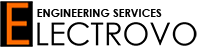
Finally the clock was opened. I doubted the first but after I found the support and support from the site team I was able to decrypt the clock Thank you.
Finally the clock was opened. I doubted the first but after I found the support and support from the site team I was able to decrypt the clock Thank you.
dobrý den nelze se s hodinkami spárovat přes usb samsung gear S3
Ahoj, můžeš mi říct víc o svém problému?
Hello can you help me bypass reactivation lock grom Galaxy watch ? I buy grom other person but its locked
Hello, Yes, follow the link above in #1. Find what is your watch number by looking at the back of your watch. See in drop down menu and find your watch from the list, Download the files. If you have problem contact back.