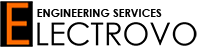Unbricking Samsung Gear S3 free firmware SM-R765A
This method describes the unbricking Samsung Galaxy Gear S3 SM-R765A watch. This method works for all Samsung Gear Watches, but the firmware will only work for the SM-R765A model of watch.
When the Samsung Gear watch is bricked so they will not turn on or function as a normal watch. This can be due to many reasons, as updating watch, software crash and many more.
To fix this issue the watch has to be connected to a computer and flash the updated firmware. To do this there is a need to have the access to the boot menu and the “Download Wireless” mode.
In some cases, the “Download wireless” mode is not available. And there is need of a wired connection. The Samsung Gear Watch has a hole on the side that a jig will be connected to watch and a wired connection can be established to the computer. The jig is not available for all watches. So, therefore, it is required to open the watch and solder 4 wires to make a USB connection to the computer.
For that, you need the right tools as listed here in this tutorial. After making a connection by using Odin software and right firmware the watch can be flashed with firmware and watch will be returned to its normal state.
Tools:
- Screwdriver
- Plastic opening tool
- Soldering iron and soldering wire
- A USB cable
- A computer
- M.S Windows 7, 10
- Odin software
- Samsung drivers
Firmware download link:
Download Odin
Download Samsung Galaxy Gear SM-R765A firmware:
Note:
Files are zipped with WinRAR software. WinRAR software or similar is required to extract the files. If the files asked for the password use electrovo.co.uk
Motherboard pinout Diagram Samsung Gear S3

Video Tutorial: